Git quick statistics
- 1 min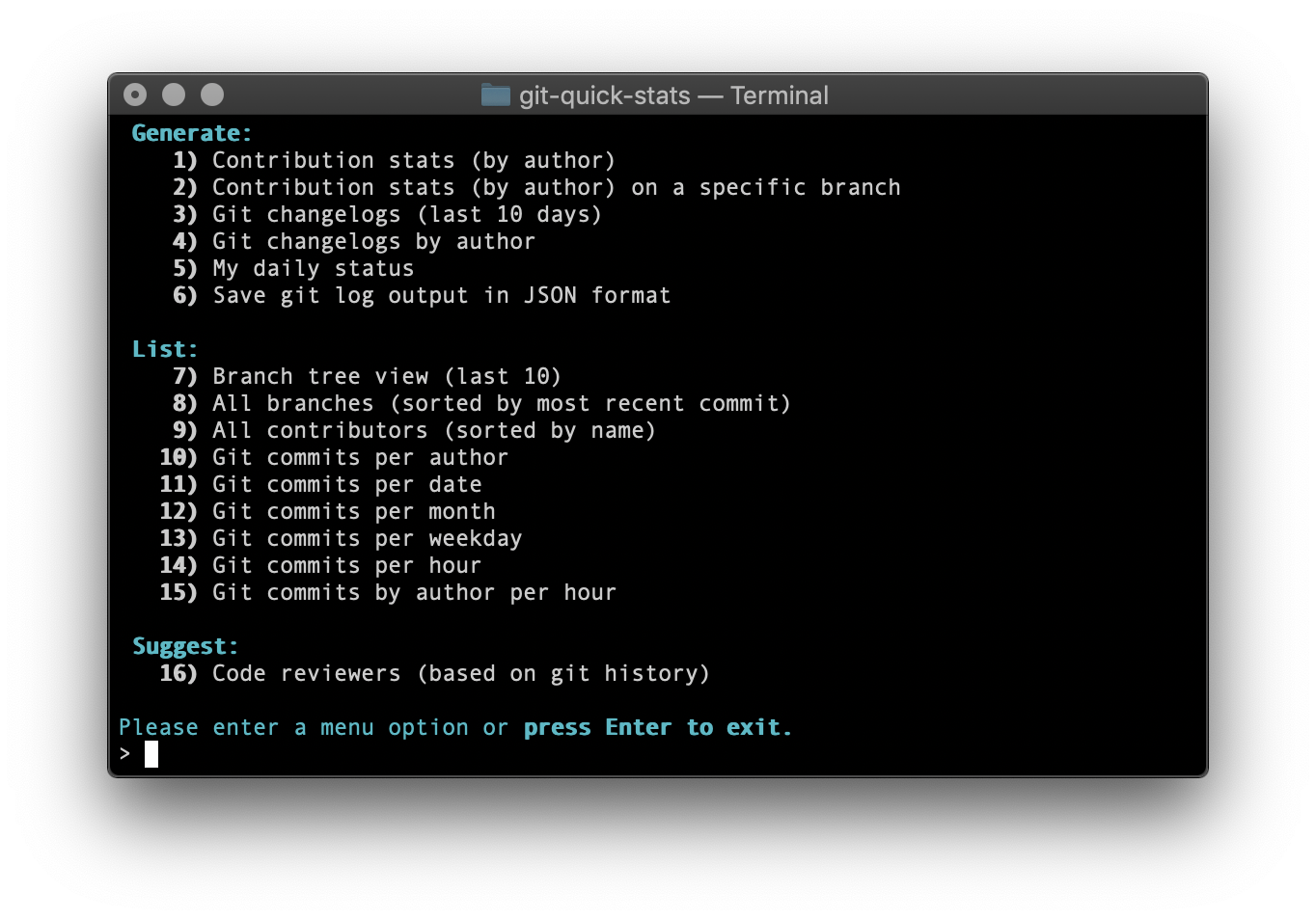
git quick-statsis a simple and efficient way to access various statistics in git repository.
Any git repository contains a tonne of information about commits, contributors, and files. Extracting this information is not always trivial, mostly because of a gadzillion options to a gadzillion git commands – I don’t think there is a single person alive who knows them all. Probably not even Linus Torvalds himself :).
Usage
git quick-stats
# or
git-quick-stats
Or you can use (non-interactive) direct execution:
git quick-stats <optional-command-to-execute-directly>
Possible arguments:
suggestReviewers, detailedGitStats, commitsByHour, commitsByWeekday, commitsByMonth, commitsPerDay, commitsPerAuthor, myDailyStats, contributors, branchTree, branchesByDate, changelogs, changelogsByAuthor
Git log since / until
You can set variable _GIT_SINCE, _GIT_UNTIL and limit the git log
export _GIT_SINCE="2017-20-01"
export _GIT_UNTIL="2017-22-01"
then run git quick-stats (affect all stats, except “My daily status” and “Git changelogs” )
Git log limit
You can set variable _GIT_LIMIT for limited output (it will affect: “Git changelogs” and “Branch tree view” )
export _GIT_LIMIT=20
Git pathspec
You can exclude directory from the stats by using pathspec
export _GIT_PATHSPEC=':!directory'
Installation
Unix like OS
git clone https://github.com/arzzen/git-quick-stats.git && cd git-quick-stats
sudo make install
For uninstalling, open up the cloned directory and run
sudo make uninstall
For update/reinstall
sudo make reinstall
OS X (homebrew)
brew install git-quick-stats
Windows (cygwin)
System requirements
- Unix like OS with a proper shell
- Tools we use: git ; awk ; sed ; tr ; echo ; grep ; cut ; sort ; head ; uniq ; column.
Check it out here. If you need some help, just tell me.